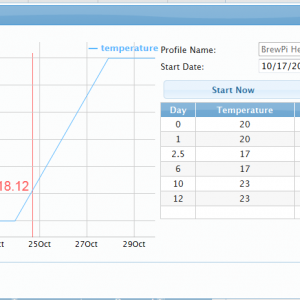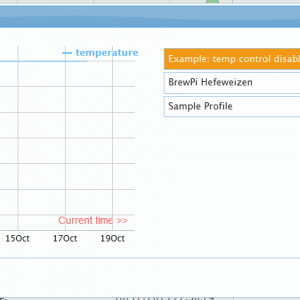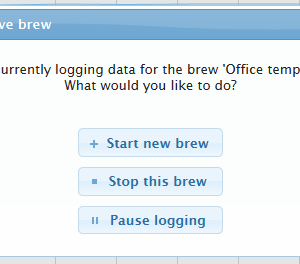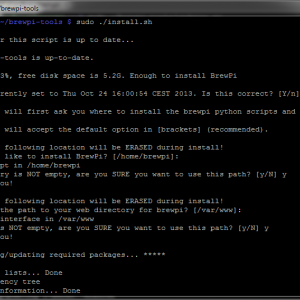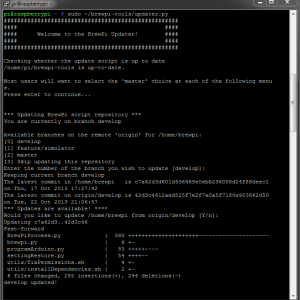New BrewPi release available! Update now!
Hi Brewers!
It has been too long since our last release, but this is a good one! We added a few scripts to help you install and update BrewPi, which should make the whole release process a lot easier in the future.
Integrated temperature profile dialog
The biggest change in this release is that we got rid of Google docs for the temperature profiles. The Google doc profile was an ugly relic from the very first version from 2012. It is now replaced by a much nicer interface, right in the web interface.
Brian Schwinn contributed most of the code for this new interface, and we worked toghether to add previews, automatic sorting by date, start/insert now buttons, and much more. Just update and give it a go.
Install script
Getting your BrewPi up and running was a cumbersome process that required you to enter lots of commands in the linux terminal. Geo van O. worked with me to create an install script that does most of the work for you: installing packages, creating user accounts, cloning the repositories from GitHub, setting up a CRON job, etc.
You can now just clone the brewpi-tools repository, run the installer and answer a few questions. After that, you can go straight to programming the Arduino and setting up devices. You can also use the installer for a clean reinstall.
Update script
Updating BrewPi was also a daunting process for most users: working with command line git can be quite complex. Geo and I wrote a python script to help you do it.
The updater will check your repositories and compare them with their remotes. If an update has been found, it will ask you to apply it. It can also stash changes for you on a merge conflict. If you prefer working with your own fork on GitHub, no problem. If you have configured multiple remotes the updater will ask you which to use. So even for git veterans, this can be a handy tool.
After pulling updates, the updater will run scripts from your brewpi-scripts repo to fix file permissions, install any new dependencies and update the CRON job to the newest format.
After running the updater, don’t forget to upload a new hex file to your Arduino too.
Start, stop and pause data logging
You can now click on the beer name to display a menu to:
- Stop the current brew. This sets the active brew to None and stops data logging.
- Start a new brew. Stops the current brew and starts a new one.
- Pause/continue data logging. Need to fiddle with your sensors? You can now temporarily stop logging, so you graph won’t get an ugly spike.
Temperate control algorithm tweaks to reduce overshoot
A few users with fast fridges reported temperature overshoots or quick cycling between heating and cooling. I have modified the temperature algorithm and reduced the aggressiveness of the default PID paramters to reduce this. See the changelog for the full list of changes.
Full changelog
I have only listed the biggest changes here, but you can check out the full changelog here:
Full changelog for release of October 22nd 1023
Finally, here are a few screenshots…
- A full page view of the new interface.
- You can edit a new or your currently active profile. The resulting set point for the current time is shown in the chart.
- The time format has been changed to an easier to read: hours, minutes, seconds.
- You can now easily start/stop data logging, or temporarily pause it.
- The brewpi-tools repo gives you an install script to bootstrap your Raspberry Pi for BrewPi. Installing BrewPi should be a breeze now!
- Our new update script helps you to pull the latest updates from GitHub.
- Link to webchat: http://webchat.freenode.net/?channels=brewpi